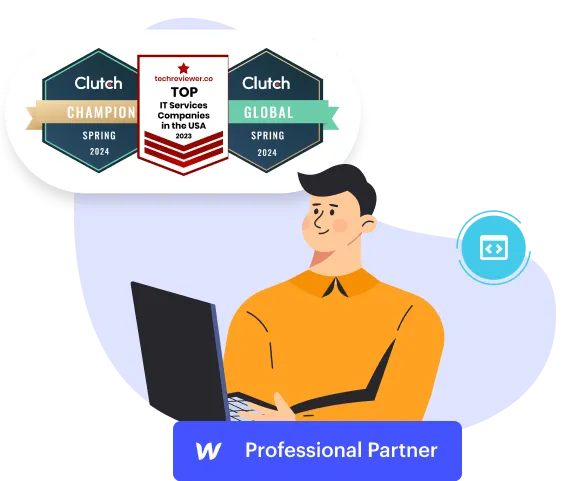
Common Problems
Our Solution








You provide your designs and requirements.
We send you a precise quote and ETA. Once approved, we get down to work.
You give us the URLs of the sites you like along with the content, logo, and other assets.
We send you a precise quote and ETA. Once approved, we get started.
Our Webflow experts code away and then test your pages across multiple devices, platforms, and browsers.
Our experts start working in Webflow straight away by first creating a design and then converting it into code.
* Need a Figma or Sketch design prior to development? Just let us know.
We send you the links to your project. If the work was done in our account, we transfer the project files to yours.
Whether you choose Webflow over a traditional CMS depends on your specific business needs, as well as on your budget, long-term goals, and technical expertise.
If you want a highly customized and visually appealing website, Webflow is a great option. It has a fantastic, highly flexible visual editor that few conventional CMS’s can equal.
However, if you need a more complex solution with sophisticated content management functionality (advanced user permissions, support for multiple languages, etc.), you might want to consult our Webflow agency experts to know for sure if using this platform makes sense in your case.
The best way to get a definite answer to this question is to reach out to our Webflow agency experts. With our unrivaled expertise and years-long experience, we can tell you exactly if Webflow is a good fit to meet your unique business needs.
Yes, Webflow can handle both high-traffic websites and e-commerce, but it all depends on how much traffic you expect or how complex you want your online store to be. Webflow uses a Content Delivery Network (CDN) to deliver your website’s content to multiple servers across the globe. That boosts the loading speed and performance of your site. However, there is still a limit. Exceeding it may negatively affect the smooth operation of the website.
As far as e-commerce is concerned, Webflow provides all the right features for you to set up an online store and run it, including product management, payment processing, and more. Nevertheless, Webflow still can’t compete with e-commerce leaders such as WooCommerce or Shopify.
If you know how much traffic you will be receiving approximately or if you require some advanced e-commerce features, we recommend either looking through the platform’s documentation or getting in touch with our Webflow agency developers for advice and guidance.
Migrating an existing website to Webflow can go smoothly if you have carefully planned and executed this process.
There are many things that call for utmost attention and considerable technical expertise. You need to transfer all of your content, such as text, images, and media, keeping its organization and structure intact. You also need to maintain the URL structure, avoid broken links, and use 301 redirects to redirect old URLs to their new Webflow counterparts. Other essential operations include transferring meta tags to Webflow correctly, creating and submitting an XML sitemap, resetting Google Analytics, and more.
Even if you follow the guidelines exactly, though, the code is going to be different since the CMS architecture is different too. There can be layout and design differences as well. Owing to all those potential issues, your SEO rankings may suffer.
Therefore, the best approach while migrating your existing website is to seek out professional assistance. Our Webflow development agency can help you migrate your website to Webflow, mitigating all possible risks to the maximum and making your website as SEO-friendly as possible.
Yes. Webflow is a powerful web design platform that you can use to build visually stunning websites without having to code. The platform’s visual editor allows you to control all of the essential elements of your website, including its layout, colors, images, typography, and even animations.
On top of that, Webflow provides access to the underlying HTML, CSS, and JS code. That means even more fine-tuning for your website. If you are not familiar with those key web technologies, you can reach out to our Webflow agency developers for assistance. We will make your website truly unique, adding features that your business requires most.
If the problem persists, get in touch with our Webflow development agency’s support team for assistance.
The platform is famously known for its robust data protection mechanism. In particular, Webflow encrypts all data that travels between a user’s computer and one of the platform’s servers using industry-accepted SSL/TLS protocols, hosts websites on Amazon Web Services (AWS) with its reliable and secure infrastructure, protects user accounts with two-factor authentication, and more.
While Webflow takes security very seriously, a lot depends on the website owner as well. It is vitally important to follow the best security practices, including secure password management, access controls, and others.
Yes, Webflow follows the responsive design principles, so your website will automatically adjust to different resolutions and screen sizes. Webflow sites are compatible with the most popular browsers, including Google Chrome, Apple Safari, Mozilla Firefox, and Microsoft Edge. Besides, you can preview your website on different devices even without leaving the visual editor.
While the platform has all the right tools to make sure your website is fully responsive and device-agnostic, our Webflow agency’s QA experts additionally test websites on multiple physical devices and across various browsers to guarantee that everything works perfectly.
Yes. With the Webflow visual editor, you can make changes to your website design just by selecting the website elements (text, images, etc.) and modifying them the way you want. Apart from that, the Webflow CMS allows you to update your dynamic content, such as blog posts or product listings, through the Webflow Editor without effort.
If you require more profound customization, you can tweak the HTML, CSS, or JavaScript code of your website yourself or request our Webflow developers to do that for you.
It depends. Webflow offers a wide array of tools and features to boost your website’s SEO rankings. For one, it allows you to create a website with semantic and clean markup under the hood, which facilitates indexing it by Google & Co. Additionally, you can customize meta tags like meta descriptions and optimize images by adding alt text. Webflow also creates sitemaps automatically and enables you to integrate third-party SEO apps such as Google Analytics.
That being said, without engaging content and quality backlinks as well as without the active use of relevant keywords, even Webflow's great SEO capabilities might be insufficient to earn you high SEO rankings. Thus, your SEO-boosting efforts as a website owner are paramount.
The exact timeline depends on several important factors. What is the required level of customization? How many unique elements do you want your website to include? Do you need complex, business-specific features that require coding? What is the scope of your project? How many pages do you need? Do you want animations? What kind of animations?
Reach out to us with your specifications and requirements. Our Webflow development agency experts will evaluate those and get back to you with a precise ETA for your website.
We never leave our clients alone once their Webflow websites go live. We will provide you with all the necessary technical assistance you might need: making updates, fixing errors, adding new features, and so on. Contact our manager to learn more about our support services.
If you experience some bugs or technical issues with your website, we can always fix them for you. Moreover, we will do that absolutely free of charge provided that the code has not been modified by you or a third party developer.
You can also take some basic steps to resolve the problems yourself. That includes checking the Webflow status page (status.webflow.com) to see if the issue is somehow related to the service, clearing your browser cache and cookies, testing the website on a different browser or device, and some other measures.
It is not easy to compare pricing for Webflow development to other platforms. Certain platforms such as wordpress.org require lower initial investment, but their features, flexibility, and ongoing maintenance costs may vary significantly.
As for Webflow agencies or freelancers, fees also differ from company to company and individual to individual. We currently charge $999 for the first page, with every additional page costing $299.