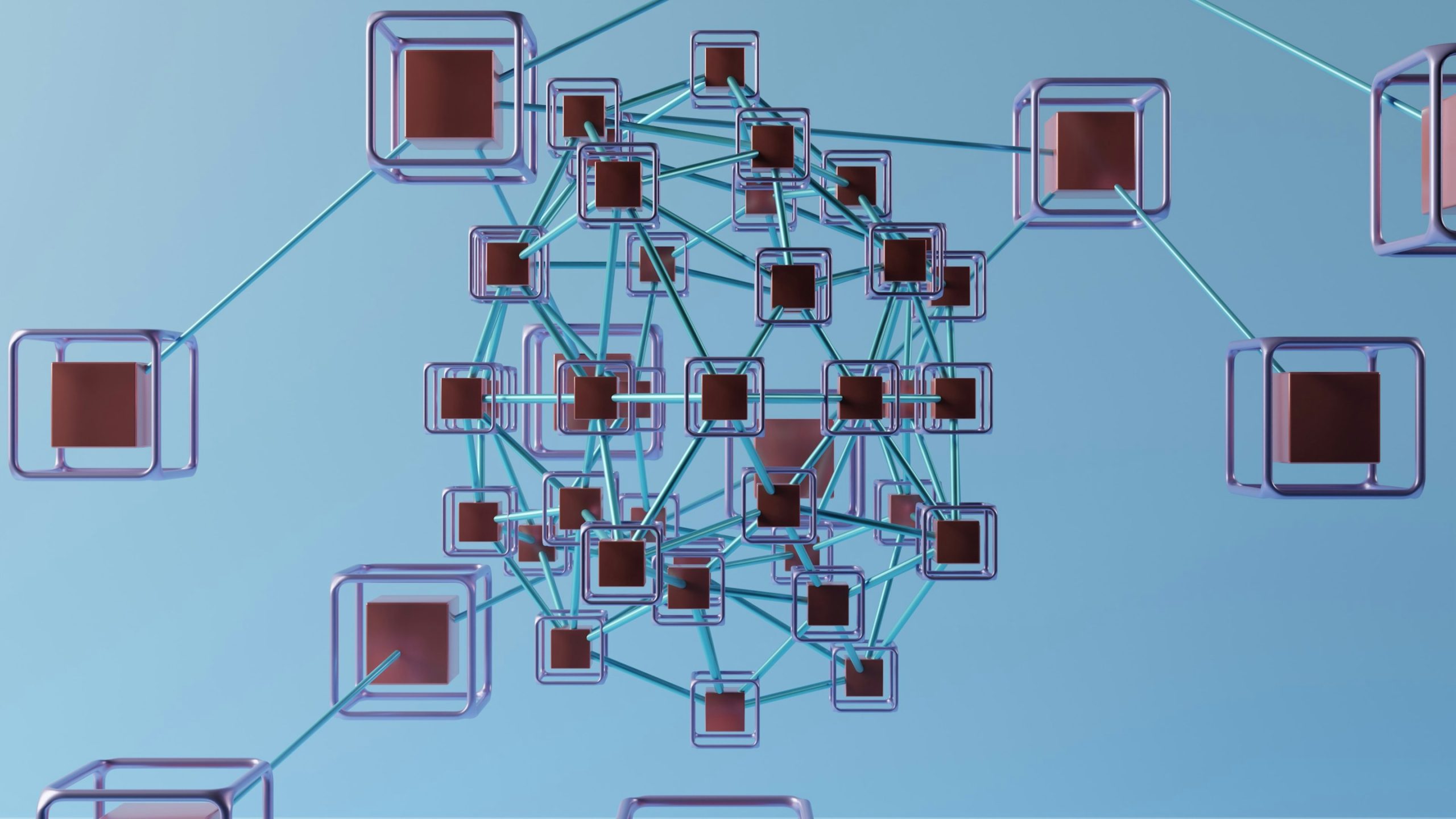An overview of the best email providers in terms of security, user experience, storage space, and management.
In this post, you will learn what features make a good email service provider. We have also done a review of the best email service providers that you can find on the market these days. Who knows, perhaps after reading this information, you might want to try another tool? It never hurts to experiment.
According to some forecasts, the number of email users on a global scale is expected to reach over 4.4 billion in 2024. This is not surprising, taking into account the current situation with the coronavirus pandemic. An increasing number of large and small business organizations rely on email communication for a wide range of purposes, from customer support to advertising.
However, an email service provider through which you send your mail is no less important than the contents of a message itself. There’s no one-size-fits-all solution. For small businesses, the list of selection criteria can be quite long.
Companies are concerned about security, available storage for saving their emails, and convenient management tools. Budget is one of the more crucial aspects to consider as well. Therefore, selecting one perfect candidate among a sea of email providers is a hard nut to crack.
Below, you will find a list of email providers that we’ve reviewed based on the criteria mentioned above. First, though, let’s take a closer look at the features all email service providers should strive for.

Security
It’s a well-known fact that the Internet is far from a safe environment. If an email provider has no (or a poor) encryption mechanism in place, cybercriminals can easily intercept those emails. That is why a secure provider is a must for large and small business organizations.
Another important feature that most popular email providers pride themselves on is the ability to throw suspicious messages to the junk box. If an email is not from a known contact, it could be from anyone, good or bad. Phishing messages are not rare, for example.
We also recommend our clients to use more text and fewer images in the content of their emails. If you do use images, they shouldn’t be too small in size. Otherwise, the chance of your messages ending up in the junk box is high.
Thus, email service providers that put a high barrier in the way of dubious messages have a clear edge over those that don’t.
User Experience
A clean, easy-to-navigate UI, or user interface, is one of the most distinctive features of a worthy email client. Moving around files and folders quickly is especially important in a business setting, where every second is worth its weight in gold.
The most notable characteristics of a good email client user interface include the following:
- There are no extraneous features that distract users from doing their work.
- It’s intuitive. Even if you have never used an email client before, you can get the hang of it in no time.
- Users can set up an email client to meet their specific needs.
- Users can find information very fast, regardless of where they are looking — in the entire application or in just a certain part of it, such as a folder.
- It can be complemented with popular third-party tools, such as an interactive calendar.
Storage Space
How much space for storing emails and attachments email service providers grant to users is also one of the more crucial aspects. Depending on the nature of a business, users can send over quite large files that may need to be stored for a considerable length of time. This requires not only the disk space on a mail server itself but also a connection to cloud services like Google Drive.
On free plans, this space can be fairly limited. Premium plans give users more room to keep their correspondence and files without having to delete them.
Management
By management, we mean the ability to easily organize emails in folders first and foremost. Most email service providers have a system of grouping folders and files together. For example, Gmail uses labels for this purpose, although some people find it somewhat inconvenient.
A good email service also offers a number of email templates to write different types of messages. There can be templates for business correspondence, email marketing templates, templates for friendly letters, and so on.
In addition, there should be some degree of automation thrown in. For instance, users can specify times to send certain emails in “autopilot mode.”
Now, let’s talk about the top email service providers that have these features. Take your pick.
A Review of the Top Email Service Providers Based on Various Criteria
ProtonMail: The Best Email Service for Privacy

This email service puts privacy and security above all else, sacrificing some other features such as storage space and management for free plan subscribers. Users don’t have to provide any personal details in order to have ProtonMail accounts. Just give the system a login and password, and you’re good to go.
Another important aspect of ProtonMail is a bullet-proof encryption mechanism for all mail traveling from senders to recipients and back. No hacker will be able to steal your valuable information. This is especially important in the era of industrial espionage. In addition, no one will know your IP address — another great reason to feel secure.
If you don’t want to keep certain emails forever but do need them at the moment, you can specify a date in the future when they will be removed from your account automatically. This is a good feature for free plan users who only get half a Gb of storage space and so have to use it sparingly.
Apart from this little drawback, ProtonMail has some other shortcomings that we have to mention. For example, if, one day, you decide to make another password for your account, be prepared for the worst. All your previous correspondence will simply vanish.
On the whole, though, PtotonMail is a recommended email service provider for anyone who’s concerned about the security of their data. For more information, visit their official website.
Tutanota: An Email Service Provider Run by an Independent Team of Experts

The name of this email provider may seem funny to some people, but in fact, it’s another solid tool for everyone who wants their correspondence over the Internet to remain as anonymous as possible.
Just like ProtonMail, Tutanota ensures that all mail moving from senders to recipients and in the opposite direction is securely encrypted. The difference is that this email service provider has invented its own way to make emails unreadable for hackers by combining the Advanced Encryption Standard and the Rivest-Shamir-Adleman algorithm.
Tutanota is not owned by any corporation. It’s managed by a group of ordinary programmers whose primary focus is security. Perhaps, thanks to this, there will be no advertisements to bug you, even if you’re subscribed to a free plan.
As for storage space, Tutanota is more generous in comparison with ProtonMail: 1Gb for non-premium accounts. The email client is also better than that provided by ProtonMail in terms of UX and management.
Just like other email providers, Tutanota has its own quirks and issues. For instance, users complain about the considerable amount of time that it takes before their accounts are approved. In addition, importing mail from other email clients to Tutanota is impossible for encryption reasons.
These are minor problems, though. Tutanota has more advantages than shortcomings. Give it a try!
Gmail: One of The Top Email Service Providers from a UX Viewpoint

It’s hard to find someone who has never heard of Gmail. This email service provider is definitely one of the most popular across the globe. There are several reasons for this. One is the excellent user experience the email web client offers.
Compare Gmail’s UI with user interfaces in some other applications for sending and receiving mail, and you will see why it deserves so much praise. There are no redundant features, only those that are really indispensable. The largest portion of the UI is taken up by the inbox. Incoming emails are placed into one of three categories (Social, Promotions, and Primary) implemented as tabs without a user’s intervention.
The storage space that this email service provider grants to free plan subscribers is quite substantial — 15 Gb. Large and small business owners also appreciate the great anti-spam capabilities of Gmail.
There is a premium Google Workspace product, which considerably enhances and expands the features that the free version of Gmail offers. For instance, users can work with Excel-like spreadsheets and make video calls.
Yahoo Mail: A Storage Space Monster

This is another email service provider that offers fantastic user experience. Yahoo Mail is one of the oldest players in the market, released some 26 years ago. Just about 2 years ago, its UI underwent a serious revamp. Now, it mirrors its competitor by Google in many ways.
For example, just like Gmail, Yahoo Mail allocates most of the UI’s central space to the inbox. You can quickly sort typical messages into groups such as Photos. You can also feel confident that no undesirable messages will make their way to your inbox, thanks to a robust anti-spam system.
Another feature of this email provider worth mentioning is its huge storage space — 1 Tb. In comparison, ProtonMail offers a meager 500 Mb. Do you know of any other email service that allows its users to keep so much data within one account?
To make working with emails even handier, Yahoo Mail connects with other email services such as Gmail, displaying contacts and messages from them in one centralized location.
Yahoo Mail’s well-known drawbacks include annoying advertisements that free plan subscribers have to put up with and no ability for users to attach files from the Internet.
Outlook: A Microsoft’s Brainchild

Our review wouldn’t be complete without an email service provider from the omnipresent Microsoft. Outlook differs from the previous providers on our list in the way it looks and feels. Yet, everyone who has had experience with other email clients will find this cutting-edge tool easy to use. This means its UI is straightforward and intuitive enough, even for novices.
Outlook has many features that make it one of the top email providers in terms of organization. For example, once you’ve ordered a table at a restaurant, you can immediately see this event reflected in your calendar without any actions required on your part.
The provider also offers a number of apps for consuming many popular services including payment processing (PayPal) and calling taxis (Uber). The storage space offered to free plan subscribers is 15 Gb.
Finally, Outlook is famed for its attachment options. Users can send each other documents from OneDrive as links or attach files they keep in cloud storage services such as Dropbox.
Overall, Outlook deserves a place on the list of the best email service providers. There’s a reason that Bill Gates is currently a runner-up in the race for Richest Man in the World.
That’s all for now. The table below contains the key details about the email providers we’ve reviewed in this post.
| Provider |
Storage space (free plan) |
Key benefits |
Drawbacks |
The Top 5 Email Service Providers
| ProtonMail |
500 Mb |
- Excellent encryption for maximum privacy
- No IP address tracking
- Auto-deleting messages
- No need to provide personal info to start an account
|
- All emails are gone on password reset
- Small storage space
|
| Tutanota |
1 Gb |
- Open-source, run by security enthusiasts
- Custom encryption mechanism
- Ad-free
|
- Long account approval period
- No import from other providers
|
| Gmail |
15 Gb |
- Clean and intuitive interface
- Effective anti-spam filters
- Automatic sorting of emails
- Dynamic emails with AMP support
- Excellent searching capabilities
|
- Custom labeling system unusual for many users
- Hard to get a username you want due to a large number of accounts
|
| Yahoo Mail |
1 Tb |
- Gmail-like intuitive interface
- Easy sorting of typical emails
- A robust anti-spam mechanism
- A huge storage space
- Import from other email providers
|
- A deluge of ads
- No file attachments from the Internet
|
| Outlook |
15 Gb |
- Straightforward and intuitive UI
- Automatic addition of events to the calendar
- Many apps for consuming popular services
- Multiple attachment options
|
- Can load slowly at times
- Spam filters are inferior in comparison with other popular email providers
|
GetDevDone has been crafting beautiful email templates since 2005. All our templates are tested in the major browsers and email clients. With such varied expertise and extensive experience, there’s nothing our developers don’t know about email services.
We are also experts in building various kinds of HTML5 banners (static, interactive, animated) optimized for use in the most popular advertising networks such as AdRoll and Sizmek.
If you need immaculate email templates or engaging HTML5 banners for your next advertising campaign, we’ll be glad to help. Let’s get in touch!