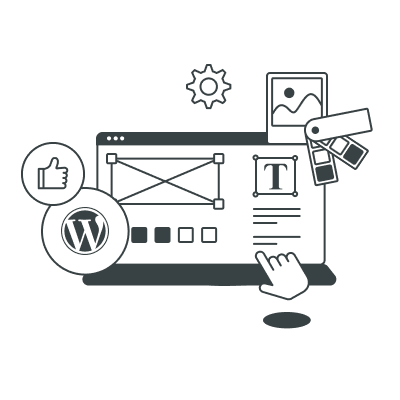Learn how to arrange products in Shopify for maximum efficiency and higher revenue.
There are so many things that Shopify merchants need to do in order to make their online businesses profitable. One of the most important tasks is organizing merchandise in an efficient way. The platform has some great functionality to let you sort and filter the stuff on sale. However, software alone is not enough to achieve the desired results. You also need to know and follow some essential rules for this purpose. In this post, we talk about how to organize products on Shopify so that your customers will purchase more from your store.
Running an online store is like cooking a dish with a lot of ingredients, each responsible for the unique taste of the whole. Online merchants need to find the best products for their inventories, market their stores, make them visible to Google and other search engines, ensure customers can pay for their purchases conveniently, and address their concerns.
There’s one e-commerce “dish ingredient,” though, that can make or break your Shopify business. We’re talking about the way you arrange your products on the home page and in the main menu of your site.
Giving your customers what they want in a click or two is a surefire way to engage them and inspire their loyalty. The opposite is a certain way to lose your audience. That’s because a visitor who can’t find what he or she needs in a couple of seconds will just close your site and go look at what your competition has to offer.
With years of experience building successful online stores to our credit, we know how important an easy-to-follow navigational structure and perfect product arrangement are to every e-retailing website. Today, we’ve prepared some helpful tips on how to organize products on Shopify.
Before we actually get down to them, let’s tackle some related terminology in case you have no experience positioning goods on Shopify before.
How to Organize Products on Shopify: The Essentials

So how does Shopify help you arrange products neatly within your store? It provides three main tools: collections, tags, and theme customization.
Collections
Collections follow the “divide and conquer” approach. You could showcase all your inventory at once. If you have a lot of products, however, this long list will overwhelm your visitors. They will have a hard time finding what they want.
Instead, you can put goods that share some common characteristics into groups or collections. For example, if you deal in mobile gadgets, one of the ways to arrange products in Shopify would be to have several collections entitled with the vendors’ names: Samsung, Apple, and so on.
Collections can be simple and nested.
- Simple collections contain products that are equal in their functions. Expanding on the example above, if you only sell smartphones, then grouping them according to the vendor will suffice. In general, simple collections are perfect for small inventories that mainly feature similar products.
- Nested collections break down an inventory into more fine-grained categories. For instance, you can further divide the mobile gadget collection for Samsung or Apple into several groups: Smartphones, Tablets, Smart Watches, etc. This allows your customers to find a specific type of product in a jiffy, which can bring your conversion rate higher. Nested collections are ideal for large stores that sell various goods.
We can also categorize collections depending on how you create them:
- Automatic or smart collections. As the name suggests, automatic collections allow you to group products based on certain characteristics and conditions. For example, you can choose a manufacturer as the main grouping factor and then set the rule “is equal to” to match a specific vendor. When you expand your inventory with a new item that satisfies this condition, the corresponding collection will be updated in autopilot mode.
- Manual collections. If you’re just starting out and don’t have many items in your inventory yet, you can create collections manually. This takes more time, but you have more precise control over what to display and what to hide.

Tags
While collections are key to answering the question, “How to organize products on Shopify,” you can consider tags as a series of answers to clarifying questions about the products in a collection. A customer might be interested in a smartphone with a specific memory amount or screen size. This additional information will become a tag. For example, the entire search path would look like this: Samsung -> Smartphones -> 128 GB.
The official Shopify help center page provides detailed instructions on creating and managing all types of collections as well as adding tags to them. Visit it and you will learn how to change the order of products on Shopify and perform other crucial management tasks. You can also watch this educational video to see how this is done in practice.
Custom Themes
There is another option you can pick as far as organizing products on Shopify is concerned: custom themes. The main benefit of having a custom theme built from scratch or customizing an existing one is the complete control you get over how you display your merchandise. This helps you meet your unique business needs. If you sell non-standard products that call for a special way of presentation, going down the custom path can be worth your while.
This method does require professional expertise in Liquid, Shopify’s template language for modifying themes. As such, it’s definitely more expensive. At the end of the day, though, the benefit of controlling every aspect of positioning your products outweighs any expenses you may have to incur, especially if your store is large.
If you decide to customize your theme or have one created from the ground up, our Shopify development team is always at your service.
With this basic stuff out of the way, let us now give you some helpful tips on how to organize products on Shopify as efficiently as possible.
How to Arrange Products in Shopify: Tips
Take Stock of Your inventory and Divide It into Categories

The first thing to do when you’re thinking about how to organize products on Shopify is take a good look at the items you’re going to sell and put them into respective categories. How many groups you’re going to have and how deep they will be depends on the size of your inventory and its variety.
Again, if you only sell smartphones that are very much alike in their specifications, having a simple collection for every vendor will do. Alternatively, if your inventory also includes tablets, smartwatches and other gadgets, you should break them down into nested collections and further target particular items with tags.
You can apply several techniques to come up with appropriate collections:
Card Sorting
- Write down the name of each product on a piece of paper and try putting related items into separate categories and subcategories.
- Create an Excel table and fill it out with the categories and subcategories you’ve defined. The first row will represent collection names, while the cells below will contain sub-collection titles.
- Give the same pieces to someone and ask them to categorize your products in the same fashion. See if they have the same ideas, and adjust your table appropriately if you think they’re right.
Evaluating Other Stores
One of the most effective ways to arrange products in Shopify into collections and sub-collections is to see how “the other guy” has done it. That is, find online stores that deal in the same stuff as you do and analyze their information hierarchies. Ideally, you should conduct this research after your first categorization attempt. Put yourself in a rank-and-file customer’s shoes and answer these questions:
- Do you like another site’s structure? Is it easy to navigate?
- Can you find every item quickly?
- Would you like to have a similar organization?
If you answer ‘yes,’ why not borrow some ideas from your fellow entrepreneurs?
Create Separate Collections That Can Appeal to Your Visitors

Apart from the staple categories your site will be featuring on a regular basis, consider having separate collections that consumers might find particularly attractive. If your inventory includes highly specific products like automotive parts, efficiently organizing them on Shopify can be quite a task due to the necessity of managing complex fitment data. To help you optimize your store for such intricate product categories, exploring apps that manage fitment data effectively can not only facilitate categorization but also improve customer shopping experience by ensuring they find exactly what they need in terms of year, make, and model.
Here are some examples.
New “Kids on the Block”
There’s not a single online store that sells the same merchandise without adding new items. Having new products in the inventory is especially important for certain industries such as the fast-paced technology sector or clothing industry. You can create a separate collection with the latest models of smartphones, for example. Then, monitor the market and expand this collection once something new has been released. For the fashion industry, a Shopify size chart app can be used to quickly upload a new size chart for a product you recently uploaded. This makes it easier to get products out to your customers faster.
Things That Customers Purchase More Often Than Others
Another kind of collection your customers will surely love exploring is best-selling items. When a customer sees that a product is popular among other shoppers, he or she is likely to follow suit and buy it too. It’s a good idea to place corresponding customer feedback next to the item description to reinforce the favorable impression.
Discounts
If you can afford it (some new stores can’t), make a list of items that you’re willing to sell with a certain price cut. This collection will definitely become one of the most browsed ones, particularly if you show how much money a customer can save on an item.
Christmas, Easter, New Year, and Similar Collections
Every year, we have plenty of holidays. So one answer to the “How to organize products on Shopify” question can be a collection devoted to an upcoming season. This can be Christmas, Halloween, or another significant event.
Note that you don’t necessarily need to feature all these collections directly on your site’s frontend. You can hide them and promote them through social media.
Put the Most Appealing Items in the Spotlight
In almost every collection, there is one or several items that your target audience finds particularly exciting. Perhaps, an innovative model of smartphone with a folding screen. Or, a smartwatch you can use for scuba diving at a great depth.
Identify a product like this and make it a stand-alone, featured item with a quality photo and engaging description. Or, at least, move it up to the top spot in your collection. You can visit the same help center page to learn how to sort products in Shopify if you’ve had no experience before.
Consider Your Customers’ Typical Shopping Patterns

In an ideal world, every visitor to your site should quickly find what they need and pay at the checkout. However, this is only one shopping scenario. Some people may simply browse your collections without knowing what they want until they stumble upon something interesting. Others might be looking for an item they’ve purchased previously but forgot where exactly they saw it.
Take your visitors’ typical browsing patterns into account and give them what they are after. If someone has a particular thing in mind, why not provide a search functionality for them? If a customer is just looking around, draw their attention to your best-selling product collection.
Again, you might have to hire professionals like our Shopify developers to fine-tune your store this way. Once you’ve done it, you could reasonably expect more conversions.
To Sum Up
Organizing products on Shopify properly is one of the most important aspects for every business selling things online. The system provides merchants with all the right functionality to arrange and sort items. That said, there are certain best practices you should follow to make your e-commerce site truly lucrative.
We’ve discussed some of these today. Follow the tips we’ve given in this post and, hopefully, they will help you improve your bottom line.
Meanwhile, you can contact us for any consultations, advice, or Shopify development tasks. Quality, speed, reliability, commitment, clear communication — these are just some of the benefits you will get by entrusting your mission-critical project to our agency.
Let’s get started!