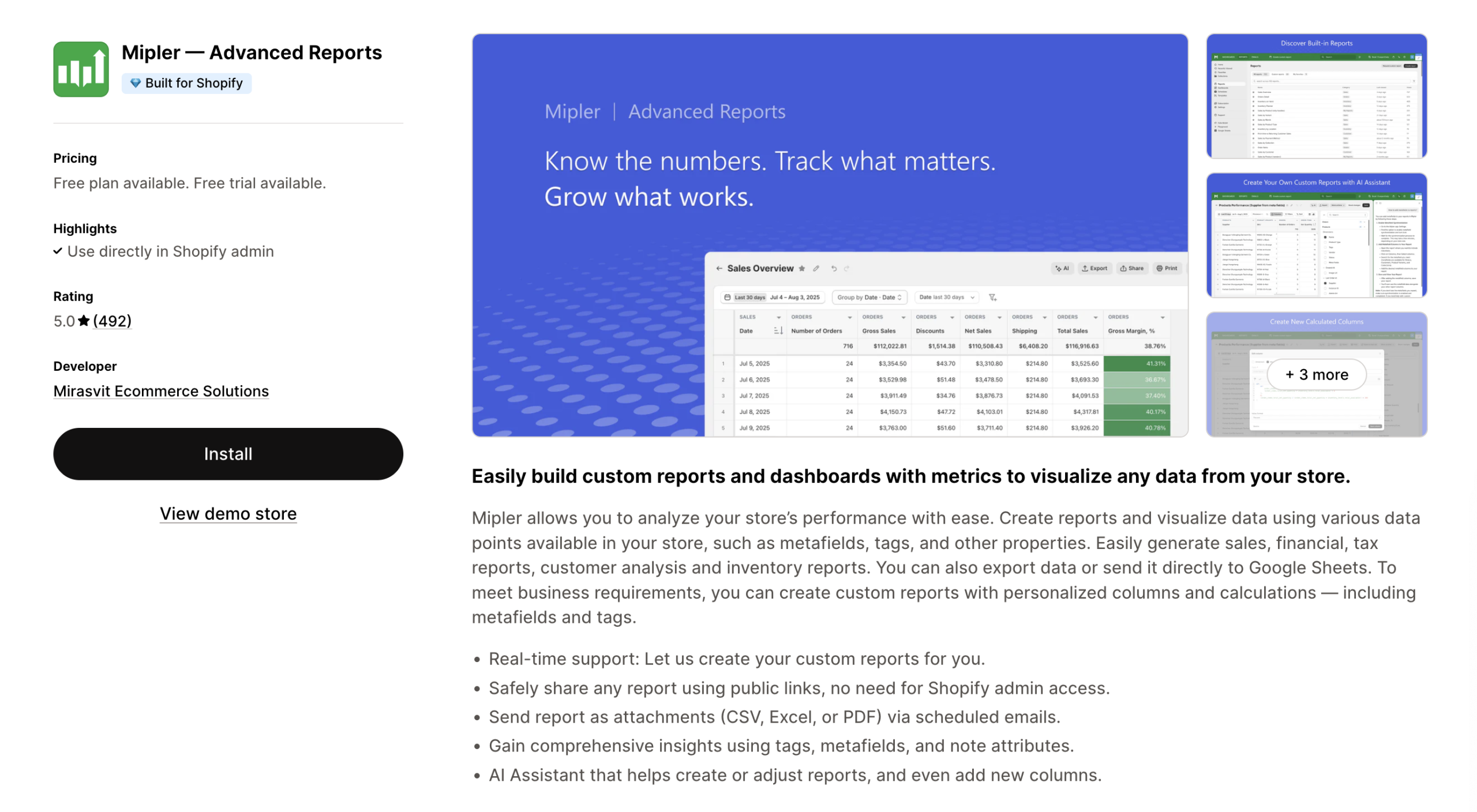Searching for efficient Shopify reporting apps and Shopify analytics apps to collect crucial sales numbers and analyze your visitors’ purchasing behavior? Check out this review.
Reporting and analytics are very important aspects for every business. For an online store, they acquire even greater significance. With tons of information generated by e-commerce sites daily, processing it efficiently is a tough task that requires either a team of professionals or specialized software. In this post, we present a rundown of the 5 best Shopify apps for reporting and analytics to help you pick the right tool for your business.
If you’re reading this post, we assume that you’re a Shopify fan with an up and running online store looking for ways to improve your business results. You might have already installed apps to facilitate your marketing efforts, ensure better search engine visibility, organize inventory, or find the best products to sell.
This arsenal of tools, however, wouldn’t be complete without Shopify apps for reporting and analytics. By knowing the details crucial to sales, store owners can adjust their strategies and build plans for the future. There are a lot of marketing metrics that you, the online merchant, should have at your fingertips. Some of these include:
- How much money your store brought you over a certain period of time, with tax payments, delivery costs, and other deductions taken into account.
- How many orders your customers placed over a specific period of time.
- How many of your buyers purchased something at your store on more than one occasion (calculated as a percentage).
- How many users visited your e-commerce site over a specific period of time.
- How many visitors actually completed a purchase on your site (calculated as a percentage).
The good news is that the default Shopify Analytics dashboard displays all this and some other important data for store owners to evaluate. Still, there’s a lot of fine-tuning to do if you want to look into every little corner of your store.
The easiest way to achieve this is by installing one of the numerous Shopify apps for reporting and analytics. To save you some time going through the official app store, we’ve put together a review of 5 best reporting and analytics apps for Shopify you can consider first. Enjoy!
5 Best Shopify Apps for Reporting and Analytics
BEPROFIT PROFIT CALC & REPORTS: TAKE CONTROL OF YOUR BUSINESS FINANCE AND DISCOVER YOUR TRUE PROFIT

GENERAL DESCRIPTION
BeProfit is one of Shopify’s best profit tracking apps. It provides online sellers with an intuitive dashboard that gathers all their expenses in one place and accurately calculates their profits at a glance. Among many valuable features, one of the most impressive things about it is that it turns complex data into friendly visuals, so you can really understand your numbers to optimize your bottom line.
If you’re still using spreadsheets, BeProfit will make your life a lot easier with custom reports which are sent to your email at a time of your convenience. You can create, schedule and export all types of reports or use predefined report templates to save time and effort.
BeProfit provides a Chrome extension to easily sync your AliExpress orders with your profit dashboard. It connects with your ad platforms to give you insights on your ad campaigns and help you optimize your ROAS, and gives you additional business insights including information about your best-sellers, most profitable items, and more.
KEY FEATURES
- Discover your true profit
- Track all your expenses in one dashboard
- Connect your ad platforms
- Get insights on your marketing efforts
- Create, schedule and export custom reports
- Analyze your Customer Lifetime Value
- Enjoy excellent customer support
PRICING
BeProfit offers a free plan and two paid plans including a 14-day free trial.
- Free: for stores with up to 10 monthly orders
- Basic: $25/month (or $20/month billed at $240 once per year)
- Pro: $50/month (or $40/month billed at $480 once per year)
INTEGRATIONS
- Google Ads
- Facebook ads
- Instagram Ads
- Pinterest Ads
- Snapchat Ads
- TikTok Ads
- Bing Ads
- Shopify Profiles
- AliExpress Chrome extension
Profit Calc: Profit Dashboard — Get All Your Accounting Data Gathered in One Centralized Location

General Description
Business is all about making money, whether it’s a brick-and-mortar or e-commerce enterprise. It’s critical to know exactly how much your online store has brought you and how much you have spent running it. It helps you adjust your strategy quickly and optimize your spending.
To simplify and streamline the process of analyzing your financial data, try installing Profit Calc. This is one of the best Shopify reporting and analytics apps as far as profit calculation goes. Its clear and detailed dashboard allows store owners to find out if their business is profitable in just a few clicks.
Profit Calc also caters to the other side of the financial coin, providing a handy monthly expense calculator. Use it to know how much the additional costs impact your bottom line.
Have more than one store? This Shopify app for reporting and analytics enables you to handle profit calculations for all of your sites in one dashboard (one store — one subscription).
Key Features
- Collects all your accounting data within one convenient dashboard for quick profit calculations.
- Provides seamless integration with multiple accounts, such as Facebook and Google: have all your advertising expenses added up in one place.
- Automatically deducts VAT from the total you’ve earned.
- Works with various payment systems, such as Paypal. Automatically determines transaction and credit card fees.
Pricing
Profit Calc offers a 15-day free trial. That’s a day longer than the rest of the best Shopify reporting and analytics apps we review here. Besides, there’s only one available premium plan you can subscribe to after the testing period is over:
All Access Plan: $29.95/month
Integrations
- Bing Ads
- Facebook Ads
- Google Ads
- CJ Dropshipping
- Aliexpress
Sensai Metrics: A Shopify Analytics App with Mighty AI Under the Hood

General Description
Artificial Intelligence is a hot topic these days. It powers more and more tools in all industries. E-commerce is not an exception. One of the Shopify analytics apps that leverages AI to the fullest is Sensai Metrics.
Just install this plugin and you’ll immediately see how efficiently it can help you develop your business. One of the great features of this app is the ability it gives you to achieve your revenue objective. It shows you the precise amount you have to pay for each medium, such as Facebook, before you hit the goal.
Sensai Metrics is also good at segmenting customers into various categories for better targeting. Additionally, this is probably the best Shopify analytics app as far as advertising is concerned. You can use it to create and modify Google Ads campaigns straight from its dashboard.
Key Features
- Precise calculation of marketing expenses.
- In-depth analysis of customers’ purchasing behavior to guarantee more conversions.
- Customer Lifetime Value (CLV) calculation and profile enrichment.
- A dashboard displaying metrics based on sources and channels.
- The ability to initiate and modify Google Ads campaigns without leaving the app.
Pricing
Sensai Metrics provides 14 days of free trial. After this time is up, choose between two options if you find this Shopify app for analytics worth the investment:
- Startup Plan: $79/month (or $65.83/month billed at $790 once per year)
- Pro Plan: $179/month (or $149.17/month billed at $1,790 once per year)
The plans target different types of online stores. The former works best for sites that have accumulated data for 8 months or less. The latter is intended for long-established stores with ambitions to grow. Naturally, the Pro plan offers more features such as CLV calculation.
Integrations
- Google Analytics
- Klaviyo
- Facebook Ads
- Mailchimp
- Google Ads
Mipler – Advanced Reports: One of the Best Shopify Reporting Apps to Build Every Report Type You Can Imagine
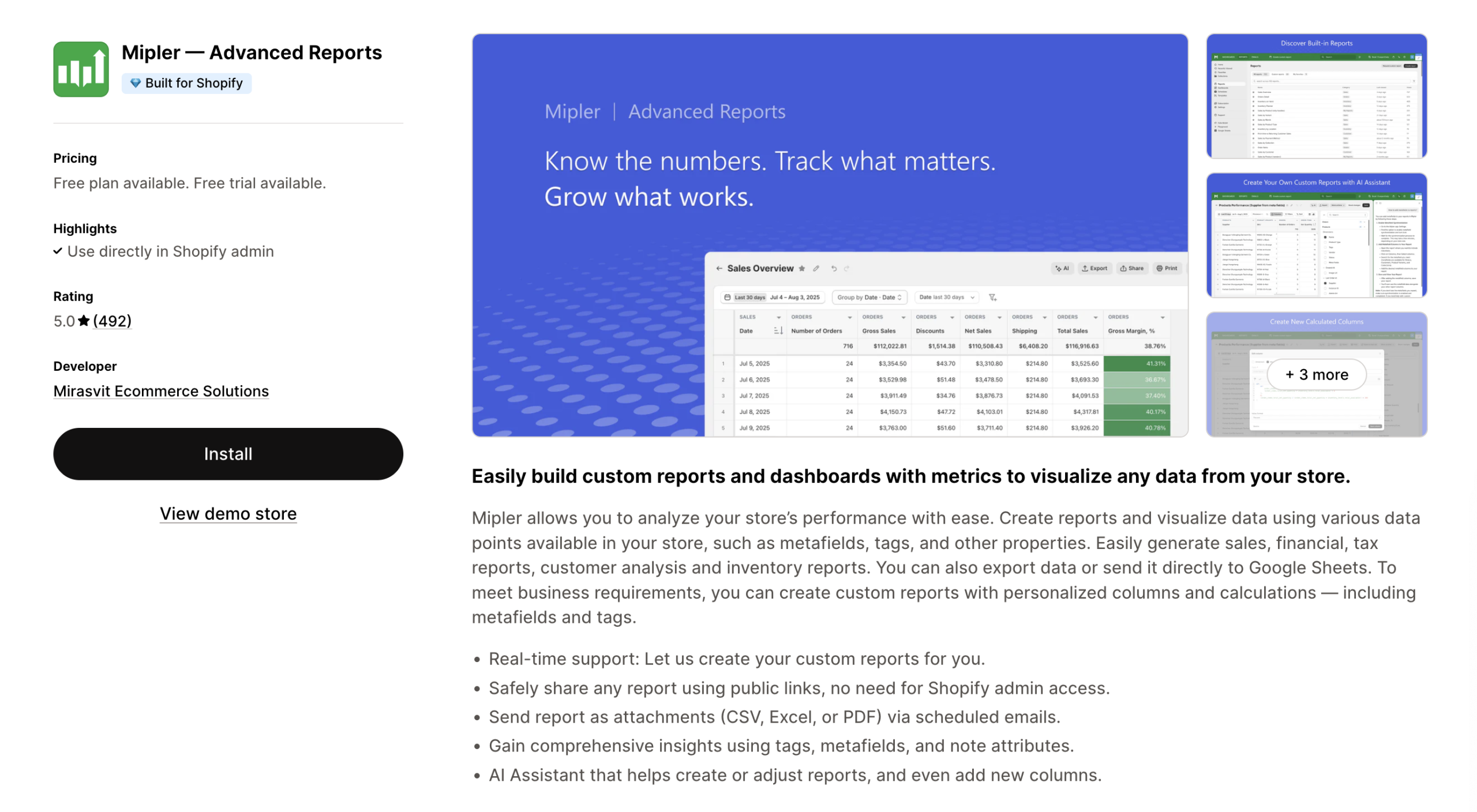
General Description
This is one of the best reporting apps for Shopify when it comes to diversity. It allows you to generate reports of almost every existing type. Here are just a few:
- Customers Reports
- Sales Per Variant Report
- Top Selling Products Report
- Sales Reports
- Tax Reports
- Inventory Reports
- Fulfillment Reports
- Orders Reports
- Custom Reports
- Refunds Reports
- Sales Tax Report
- Cost of Goods Report/COGS
- Analytics Reports
… and many more.
Enough to take Shopify store owners’ breath away, right? If you need to produce your own unique type of report, just drop a line to the folks at Omega Commerce, the company that has built Mipler – Advanced Reports. They will satisfy all your requirements.
The reports are easy to create and modify. You can use the built-in drag-and-drop functionality and take advantage of the sorting and filtering features this great Shopify reporting app provides. The vendor also offers the ability to save a report as an Excel file or upload it to Google Drive for further evaluation (even on the move via a smartphone or tablet).
We should also mention the automatic email functionality of Mipler – Advanced Reports. All you have to do is set the date, time, the report you want to send, and the respective email address.
Key Features
- The ability to generate all types of reports without leaving your online store.
- An email functionality for sending reports to your own mailbox or someone else’s automatically.
- The ability to save reports as an Excel document or upload them to Google Drive.
- A handy report builder with the drag-and-drop feature, sorting, and filtering.
Pricing
The app is flexible regarding its pricing options as well. Apart from the two-week free trial that many similar apps offer, there are three plans:
- Basic Shopify: $14.99/month
- Shopify: $29.99/month
- Advanced Shopify: $39.99/month
All three have the same features, such as email notifications, data export, and filters. However, each is intended for a specific Shopify plan according to their names. Basic Shopify — for stores under the Basic Shopify plan, Shopify — for stores under the Shopify plan, and Advanced Shopify — for stores under the Advanced Shopify plan.
Integrations
You can save reports as Excel spreadsheets or upload them to Google Drive.
Conversific Store Analytics: Shopify Analytics and Google Analytics Working Together for Your Success

General Description
Google Analytics (GA) is one of the most powerful tools for gathering and evaluating marketing data. Conversific Store Analytics, in turn, is one of the best Shopify analytics and reporting apps that works directly with GA. This allows you to learn first-hand which of the media such as Facebook brings you more traffic and conversions.
The app also produces detailed product reports. You will know for sure which of your goods are not popular among the target audience, which you should put together into a bundle for better sales results, and get many other valuable insights regarding your merchandise.
Product reports are not the only ones that this Shopify app for reporting and analytics generates. It also produces one-page documents with the most critical e-commerce stats, such as customer retention and customer loyalty metrics.
Key Features
- Works directly with Google Analytics, receiving up-to-date marketing statistics.
- Allows you to see the essential industry stats so that you can compare your online store’s results (bounce rates, conversions, etc.) with those of similar sites.
- Emails you a KPI report in accordance with your dashboard settings (once per week and once per month).
- Evaluates the orders you’ve received via all possible channels to determine your net and gross profit.
Pricing
In addition to a 14-day free trial period, the developers of this Shopify-Google Analytics app offer your a choice among three paid options:
- Business: $29/month (or $24.17/month billed at $290 once per year)
- Growth: $79/month (or $65.83/month billed at $790 once per year)
- Scale: $199/month (or $165.83/month billed at $1,990 once per year)
These differ by the maximum number of stores and orders per year that you can analyze.
Integrations
- Google Ads
- Google Analytics
- Facebook ads
- Google Search Console
The table below summarizes the key facts about the best Shopify apps for reporting and analytics we’ve reviewed in this post.
| App Name |
Key Features
|
Pricing |
Free Trial
|
| BeProfit |
- Discover your true profit
- Track all your expenses in one dashboard
- Connect your ad platforms
- Get insights on your marketing efforts
- Create, schedule and export custom reports
- Analyze your Customer Lifetime Value
- Enjoy excellent customer support
|
- Free
- Basic:
- $25/month
- Pro:
- $50/month
|
Yes |
| Profit Calc |
- All accounting data within one convenient dashboard
- Integration with multiple accounts
- Automatic deduction of VAT
- Automatic calculation of transaction and credit card fees.
|
All Access Plan: $29.95/month |
Yes |
| Sensai Metrics |
- Precise calculation of marketing expenses.
- In-depth analysis of customers’ purchasing behavior
- Customer Lifetime Value (CLV) calculation and profile enrichment.
- The ability to initiate and modify Google Ads campaigns within the app
|
- Startup Plan: $79/month
- Pro Plan: $179/month
|
Yes |
| Mipler – Advanced Reports |
- The ability to generate all types of reports without leaving your online store.
- An email functionality for sending reports
- The ability to save reports as an Excel document or upload them to Google Drive.
- A handy report builder
|
- Basic Shopify: $14.99/month
- Shopify: $29.99/month
- Advanced Shopify: $39.99/month
|
Yes |
| Conversific Store Analytics |
- Works directly with Google Analytics
- Allows you to see the essential industry stats
- Emails you a KPI report in accordance with your dashboard settings
- Evaluates the orders you’ve received via all possible channels
|
- Business: $29/month
- Growth: $79/month
- Scale: $199/month
|
Yes |
Closing Words
Analytics and reporting are two important areas for every e-commerce company. They give online store owners invaluable insights into customers’ purchasing behavior and allow them to adjust their sales and marketing strategies to hit revenue targets and grow businesses.
The Shopify app store offers a sizable collection of apps for reporting and analytics. Before you explore them, why not try out one or all of the 5 tools we’ve discussed in this post? They all have a free trial period. Experiment with them and decide which suits you best.
If you need a unique solution for your site, the GetDevDone Shopify development team will be happy to lend you a helping hand. We have extensive e-commerce expertise and years of experience under our belts. Theme customization, API integrations, custom application development — these are only some of the high-quality services we provide for Shopify store owners.
Let’s talk about your project today!
You might also find these posts useful:
Control Your Business with Shopify Product and Inventory Apps
Optimize Your Order Process with the Best Shopify Shipping Apps
10 Shopify Apps for Marketing and Promotions — Fuel up Your Business
7 Best SEO Apps for Shopify — Make Your Store Google-Friendly in 2021
Shopify Website Development: 6 Reasons to Build Your Online Store with Shopify
Top 3 Reasons to Hire a Shopify Developer or Shopify Development Company and How to Choose the Right One
Why a Custom Shopify Theme Is the Best Option for Image-Reliant Businesse
Choosing a Payment Gateway for Your Shopify Store: 5 Essential Tips
5 Questions About A/B Testing in Shopify: Learn How to Boost the Conversion Rate of Your Store
How to Improve Your Shopify Store Speed
Shopify Plus: Customize Your Online Store for Growth and Better Sales with GetDevDone
How to Make Your Shopify Store More Mobile-Friendly
4 Newest Shopify Apps to Facilitate Working With Social Media
Shopify Landing Page Optimization: 6 Rules Every Online Merchant Should Follow
Shopify App Development: A General Overview for Beginners
Top 4 Shopify Apps for Dropshipping: Find the Best Products for Your Online Store in Just a Few Clicks
How to Promote a Shopify Store: 5 Traffic-Driving Methods You Can Try
How to Remove “Powered by…” in WordPress, Shopify, and Squarespace